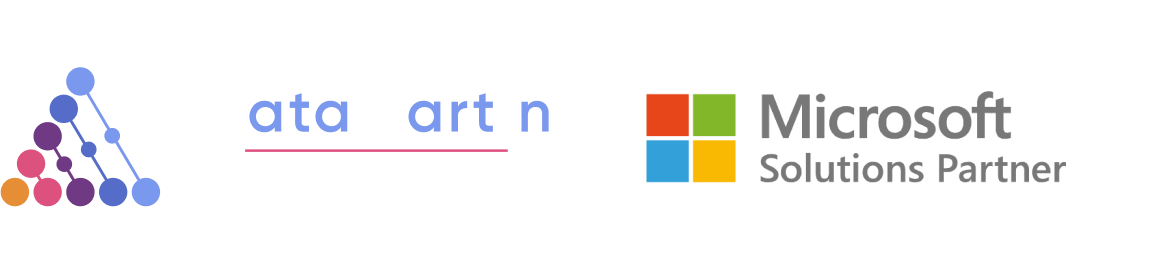
Part 4 – Microsoft Fabric Licensing Q&A
To wrap up this series, here’s a compilation of the most frequently asked questions I’ve received about fabric licenses, as well as those I’ve come across in posts and videos that have helped me understand it better. I hope they are helpful to you too!
1. Is Microsoft Fabric included with Power BI Premium?
Yes, Microsoft has enabled Power BI Premium capacities to automatically become Fabric capacities. This means that in addition to creating and sharing Power BI content you can also create and share Fabric workloads with no extra cost:

Both options provide access to advanced analytics and data visualization features, Fabric SKUs offer a more flexible and cost-effective solution, especially for organizations that need to scale their usage dynamically. Power BI Premium per capacity provides a more comprehensive solution at a higher cost. The choice between the two would depend on the specific needs and budget of the organization.
For more detailed information, you can visit the Power BI pricing page here https://powerbi.microsoft.com/en-us/pricing/
2. We currently have a Premium capacity. Are we going to start being billed for OneLake storage? How much will it cost?
The storage included in the Premium capacities is for Power BI objects. For Fabric objects, the storage costs will be calculated based on the OneLake licensing:

3. F64 is equivalent to P1 License, Why is the F64 license more expensive than the P1 license?
Fabric capacities offer a Pay-as-you-go basis, which means users can pause and restart the service, scale them up and down dynamically with no usage commitment, optimizing resource utilization and ensuring cost-effectiveness.
Whereas Power BI Premium licenses have a specific amount of dedicated storage and require a monthly/annual contract.
Por example, if you compare the Fabric F64 with the Premium P1 plan, you will see that the annual cost of F64 amounts to $100,000, compared to $60,000 for P1. The reasons for these differences are as follows:
– Pay-as-you-go basis: Users can pause and restart the service, scale them up and down dynamically with no usage commitment , optimizing resource utilization and ensuring cost-effectiveness.
– Contractual Commitment: Fabric’s F64 plan provides flexibility with no mandatory minimum contract duration while in Power BI premium there is a monthly/annual contract.
– Storage: Power BI premium licenses offer a certain amount of dedicated storage for Power BI items while in Fabric it is calculated based on the amount of data stored within OneLake.
4. Can I embed Power BI reports into applications and external websites using Microsoft Fabric?
Yes, Microsoft Fabric capacities (F SKUs) support the embedding of Power BI artifacts into applications or external websites. The pricing for F-SKUs is determined regionally, and billing occurs on a per-second basis, with a minimum billing period of one minute.
Additionally, Fabric capacities offer a lower entry level which can be ideal for Independent Software Vendors (ISVs) and smaller organizations, providing a cost-effective starting point for those looking to integrate Power BI embedding into their applications.
More info: https://powerbi.microsoft.com/en-us/blog/power-bi-embedded-with-microsoft-fabric/
5. How can I purchase Microsoft Fabric capacity?
Microsoft Fabric offers a range of capabilities that you can purchase, these are categorized into Stock Keeping Units (SKUs), each offering a distinct amount of computing power, denoted in Capacity Units (CU).
There are two primary types of Microsoft Fabric SKUs:
1. Azure SKUs (F SKUs): These are the recommended capacities for Microsoft Fabric. They offer flexibility as there’s no long-term commitment. The pricing structure is region-specific, and charges are incurred per second, with a base billing duration of one minute.
Steps to buy an Azure SKU:
1.1. Ensure you have owner or contributor rights on an Azure subscription.
1.2. Navigate to the Microsoft Fabric (preview) service on Azure.
1.3. Opt for “Create Fabric Capacity” and under the ‘Basics’ tab, provide:
- Subscription: The desired Azure subscription (all Azure subscriptions are consolidated for billing).
- Resource Group: Specify the resource group for your capacity.
- Capacity Name: Assign a unique name to your capacity.
- Region: Define the geographical region for your capacity.
- Size: Choose the capacity size, denoted by SKUs and measured in CUs.

- Fabric Capacity Administrator: Designate an admin for this capacity.
1.4. Click on “Next: Tags”. If required, input a name and value for your capacity.
1.5. Finally, select “Review + create” to finalize.
2. Microsoft 365 SKU (P SKUs): Billed monthly or yearly, with a monthly commitment, Basically, they are Power BI SKUs that can support Fabric when enabled in the Power BI subscription.
6. If I am a small company, currently I have 10 users with PPU licenses, would I benefit from Fabric and what would be the cost?
For a small company with 10 users on PPU licenses, Fabric integration can provide enhanced data analytics, streamlined workflows and versatile data management.
Fabric offers advanced features such as integrated data engineering, real-time analytics and a unified data lake offering simplicity, integrity, and cost savings compared to paying for individual service licenses.
These features can be invaluable to companies that require extensive data operations. Before making a decision, it is crucial to evaluate whether these advanced capabilities align with your business objectives and whether the investment will produce a positive long-term return. This would be an estimated Cost Breakdown:
- PPU Licenses: You will continue paying for the 10 PPU licenses.
- Fabric F License: You will need to pay for the respective F license. The cost will depend on the specific F SKU you choose, and you will only pay for the hours that you use.
- OneLake Storage: The storage costs for Fabric objects will be calculated based on OneLake storage licensing, which is $0.023/GB/month.
Considerations:
– Cost vs. Benefit: Evaluate whether the advanced features provided by Fabric justify the additional costs, especially for a small user base.
– Learning Curve: Ensure that your team is ready to leverage the new capabilities offered by Fabric and that the transition will be smooth.
7. How can an organization estimate the pricing for Microsoft Fabric?
The first recommendation is to use the Microsoft Fabric Capacity Metrics app to monitor CU consumption and make an informed decision on the most suitable license type.
In addition, organizations can use the following list of questions to gather information for an initial cost estimate: